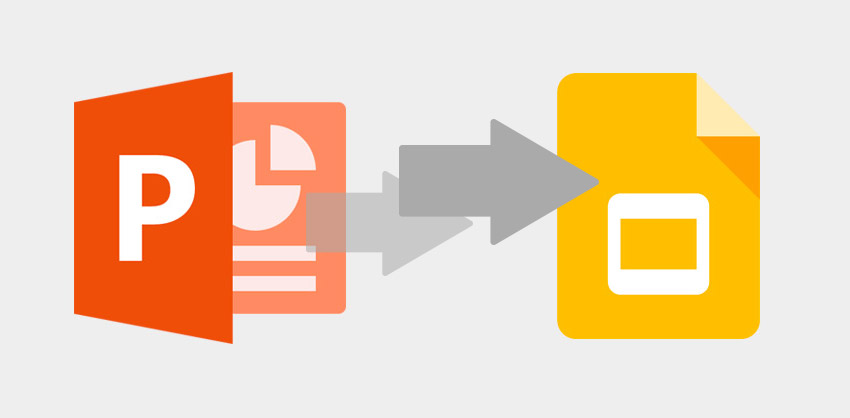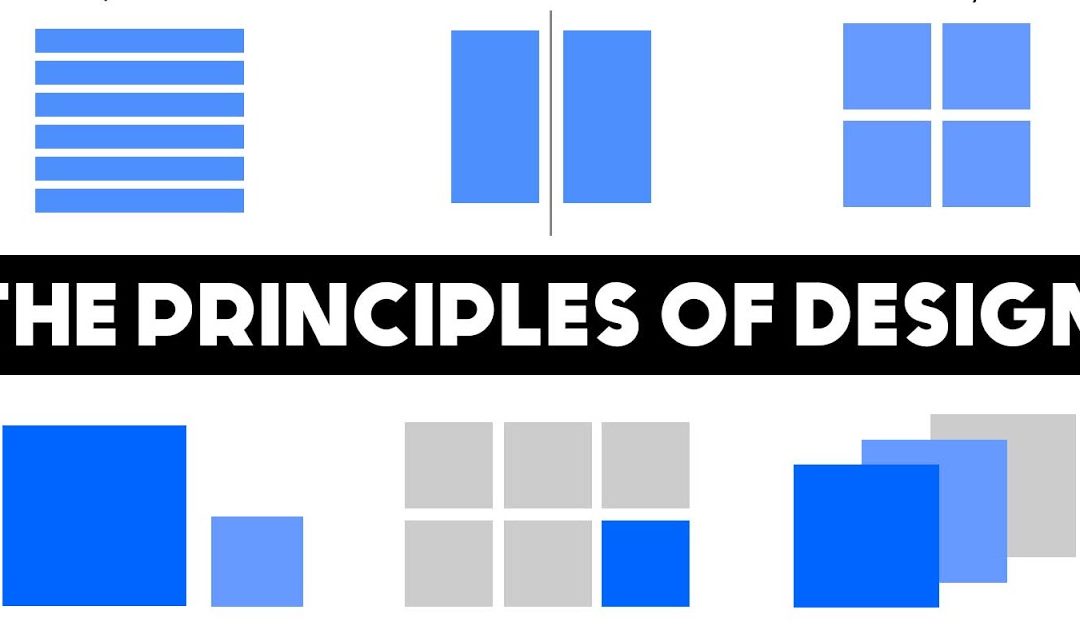by admin | Aug 21, 2018 | Blog
Reading Time: < 1 minutesTime each slide according to the amount of information it has on it. Slides with few bullet points may take one minute and slides with more content may take more than five minutes. This way, you will know how much time you will take. Slides...

by admin | Aug 21, 2018 | Blog
Reading Time: < 1 minutesEvery so often we have to send and edit files in different formats than the one we have. Therefore, we need to be able to convert files from one to another. Here is a step by step guide for PDF to PPT: Open a file in Acrobat. Click...
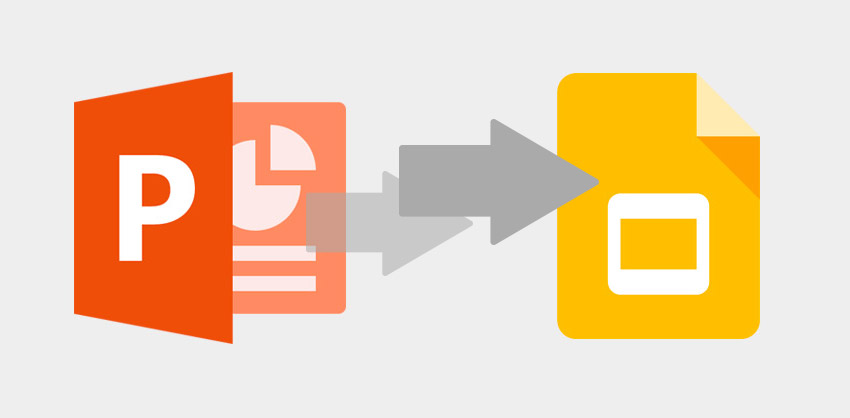
by admin | Aug 21, 2018 | Blog
Reading Time: 2 minutesGoogle Slides can readily convert presentations in other formats to a Google Slides presentation format. That means that if you are asked to change or update a Microsoft PowerPoint presentation, for example, you can do it using Google...
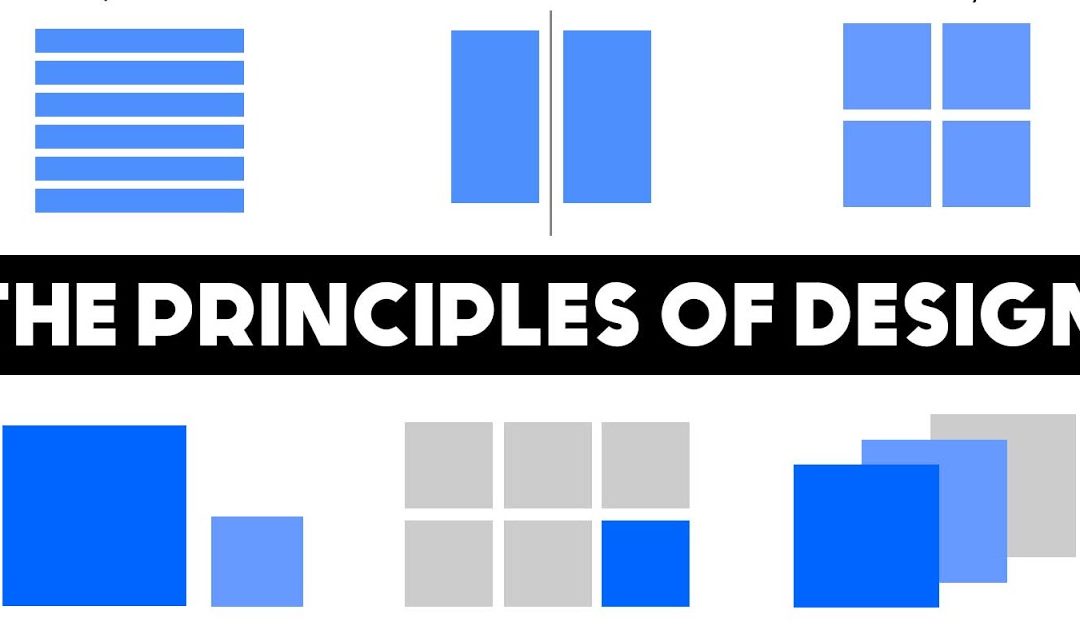
by admin | Aug 21, 2018 | Blog
Reading Time: 2 minutesMaking a good ppt is an art, and the principles of good design can be used to make your ppt look like a work of art. For this, we draw from Dieter Ram’s Ten Principles of “Good Design” 1. Good Design Is Innovative Don’t believe anybody who tells...

by admin | Aug 21, 2018 | Blog
Reading Time: < 1 minutesThe first question to answer here is to think about what information you want to convey. One should know that the presentation is what is important, and what you intend to convey. The slideshow is just one part of this equation, the focus...