Every so often we have to send and edit files in different formats than the one we have. Therefore, we need to be able to convert files from one to another. Here is a step by step guide for PDF to PPT:
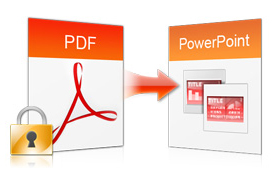
- Open a file in Acrobat.
- Click on the Export PDF tool in the right pane.
- Choose Microsoft PowerPoint as your export format.
- Click Export. If your PDF contains scanned text, Acrobat will run text recognition automatically.
- Name the PowerPoint file and save it in a desired location.

