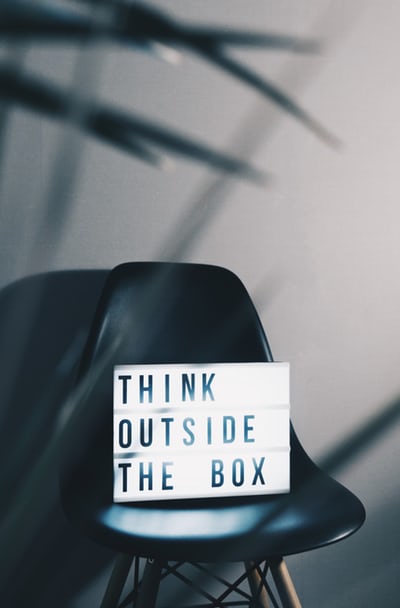On the verge of a new year, we thought we’d look at some new ways in which you can enhance your PowerPoint presentations – for free!
From the 11 exciting add-ins listed here, we’ve highlighted the ones we think might be most useful, especially if you’re planning to do it all yourself.
Looking for that professional touch?
Go for PowerUser – and get templates, graphs, charts, icons that add an edge to any presentation, especially those that you need to put together in a very short time.
Looking for special effects?
Try out PowerPoint Labs. Different tools make it possible for you to create your own animations, provide zoom-and-pan options, re-sizing, color-matching, road-maps, visual-timers and all kinds of things that will make your PPT stand out.
Looking for free photos?
Go to Pexels, and you’ll find not just the pictures you need, you’ll be able to search for them by color, making it easier to do that thing we consider important – color-coordinate the visual look of your presentation.
Looking for icons?
Look no further than Icons by Noun Project – which saves you the headache of having to design your own icons… here you find an archive of more than a million (!) ready-made ones…
So, get set for a creative, productive and impactful new year!