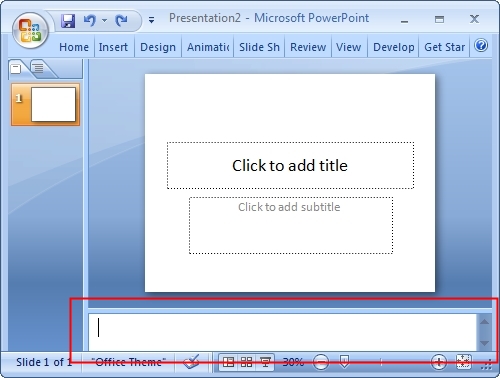Speaker Notes in PowerPoint help you remember important points such as key messages, stats or figures while you give your presentation. The speaker note section is generally at the bottom of your screen.
You could use the speaker notes to add more information or instructions regarding a slide or graphic or how to click through the presentation’s animation. It can also be handy to add extra information, links or important files.
While delivering your presentation, you are at the forefront where people listen to you. There is a limit to how much your audience can take in. They might either listen to you or read your stories or slides in the presentation. It is thus important to show only the important text and information on the slide.
Speaker Notes help you remove all the unnecessary facts and figures from the slide and store them in the section, so that your audience can only focus on the main story on the slide.
To add a note, you must go to the View Tab in the ribbon and click on Notes Page. You can also edit the size, font and colour of your text in the speaker notes section.
Preferably, your notes should not be a word to word script as this could break your connection with your audience and is sometimes considered unprofessional. You should keep your speaker notes simple as the space to view them is limited. Using key words and points rather than long sentences is more advisable while writing your speaker notes. You can also structure your notes page to act as a standalone document which can be shared to the audience members at any point of time in during the presentation, if you would want to.
Speaker notes can be used to create a beautiful presentation artefact for your audience. It gives people a physical reminder of your presentation content and will help them easily share what they want to with you and others involved. Each slide can have a different speaker note with respect to graphics, text, font and colour. Speaker notes are vital also as they help you with the key words, thus preventing you from a chance to stutter or use broken language during a presentation.
Reading Time: 2 minutes