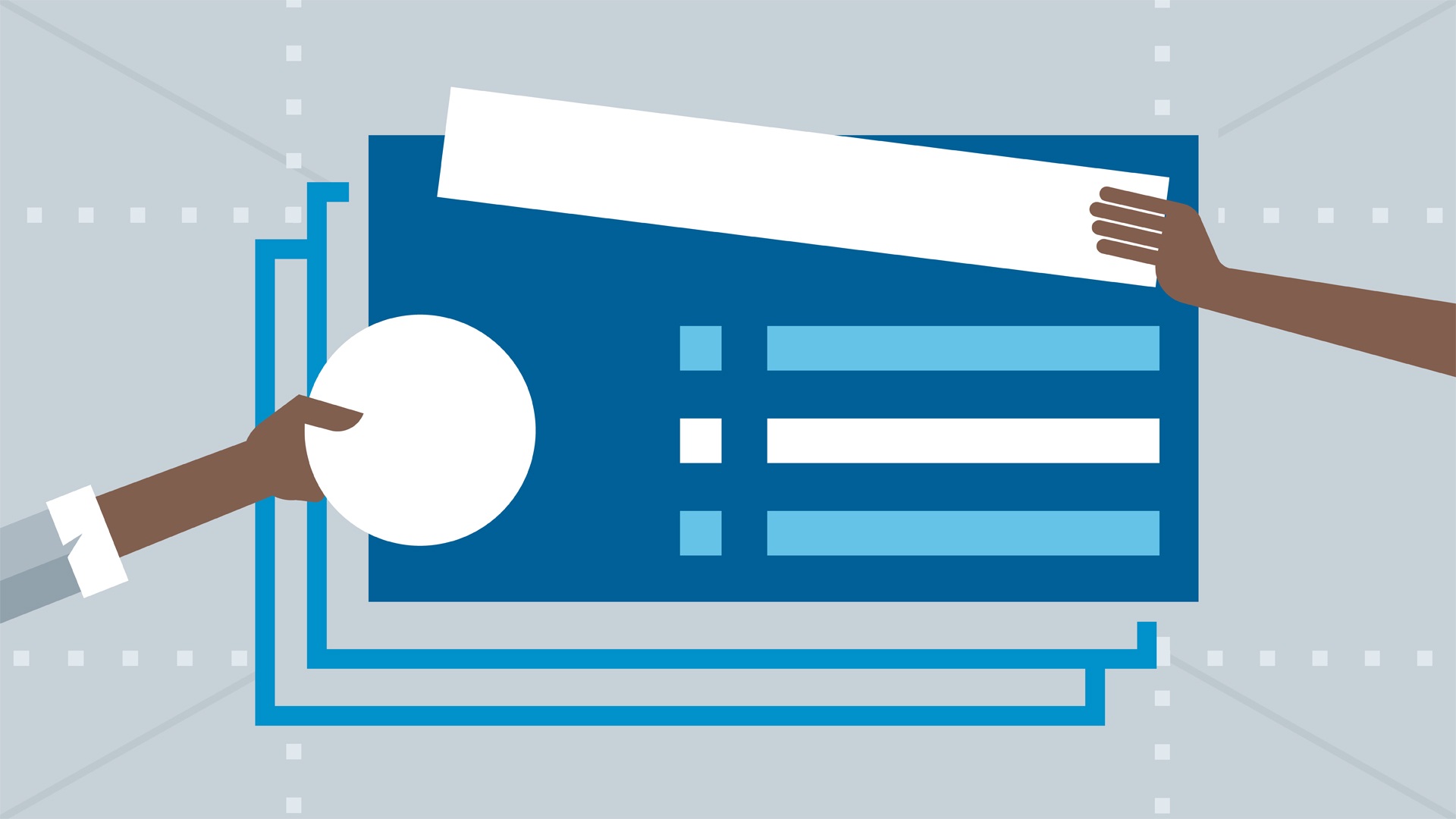Your structure of your PowerPoint is important. It should have a flow of ideas and a narrative your audience can follow.
Often, when creating PowerPoints you can get caught up in creating details and specifics for a slide which does not need it. While creating a PowerPoint it is important to maintain our tendency to over explain simple points and skim over complicated slides.
Create an outline for your presentation
Stick with a sequence in which you will present your ideas and follow it when forming your presentation.
Think of where you need to insert visuals
Some points may require you add graphs or charts to simplify explanations. Think of which visuals would be most appropriate for certain pieces of information. For example, a pie chart could be used to show data using percentages for 6 or more categories.
Craft your visuals
While inserting your charts, graphs or other visuals, make a note next to it stating how you should convey its importance to your overall presentation.
Don’t forget your flow
Adding too many visuals can distract from your main content. Make sure there are fewer visuals for simpler points and adjust the number of visuals needed for complicated points.
Keep a check of animations used
The animations you use should convey a message instead of being flashy and distracting. Certain animations can draw attention to certain points or sentences.
Figure out how to transition
Think of what you will say to connect your current slide and the next. Make a note of it at the bottom of the slide so you can read it and memorise it while rehearsing.