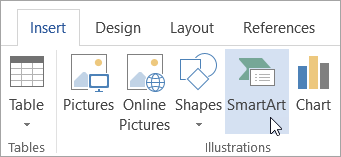In this generation, learning how to make presentations has been a journey. In going from paragraphs of text to images and text in bullet points, to learning how to use only the important text in presentations, and it all gets exciting the day you discover Smart Art.
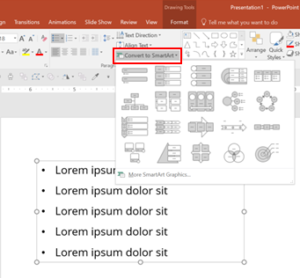
Smart Art graphic is a visual representation of information and ideas. The important thing to note about SmartArt is that it is made for information, not numbers. The way charts are for numbers, SmartArt is for words.
Smart Art helps create organization, hierarchy, stages and processes. It introduces visually pleasing colours and diagrams and adds value to what the speaker is saying.
There are several types of SmartArts that one can use, based on the requirements and kind of information we have. They are:
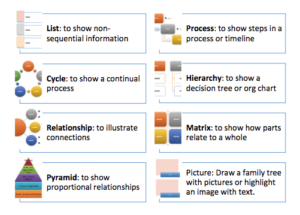
- List
- Process
- Cycle
- Relationship
- Matrix
- Pyramid
- Picture
Now that we know how to use it, we can learn how to use it well.
One thing that instantly transforms PPTs is to keep a coherent design scheme. This includes using complementary colours, and not deviating from the colour scheme throughout the PPT. It also include using similar themes and shapes. If some infographics about a certain point of information are circle-based, then other shapes shouldn’t stick out like sore thumbs.
When the SmartArt gives you a shape, one is not confined to it. SmartArts are highly editable. Colours, shapes and even positions can be edited by visiting the ‘Format’ tab and tinkering with the element. Based on the colour scheme, the
Another option is to add 3D formats to the SmartArts. Once again, this decision if made should be used consistently throughout the presentation. 3Dart sometimes makes it difficult to properly understand the information depicted, and one should be mindful of that.
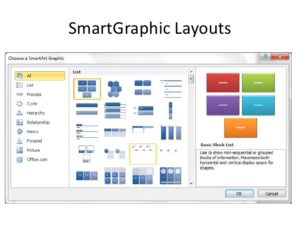
The question then arises whether or not this method of information presenting that is so widely used is due to lose relevance, and if so what alternatives can we look at?
The answer here is that tools never go out of style. Given the highly editable nature of this tool, default and drab SmartArt will (and has) gone out of style, but the well-thought out, consistent and personalised Smart Art will never become obsolete, as long as we are always innovating and adapting it to our specific powerpoint requirements.